- Settings
- User Profile
- Company Profile
- Roles
- Access Rights
- Users
- Password
- Countries
- Currencies
- Currency Rates
- Fiscal Period Setup & Updates
- Remove data from the period
- VAT
- Tax Setup
- Tax Rate Master
- Procurement Settings
- Change Strings
- Procurement Code Setup
- Global Setup
- Inventory Posting Setup
- Purchase Posting Setup
- Sales Posting Setup
- Starting Number Setup
- Report Setup
- Procurement Master
- Units
- Item Card
- Warehouse
- Suppliers
- Customers
- Salesman
- Sales Groups
- Sales Collectors
- Revise Selling Price
- Inward Outward Tax Group
- Purchasing
- Purchase Invoice
- Purchase Returns
- Payment on Credit Purchase
- Sales
- Sales Invoice
- Sales Return
- Sales Collection
- Stock
- Opening Stock
- Opening Stock File
- Stock Transfer
- Stock Adjustment
- Stock Internal Use
- Damaged Stock
- Stock Adjustment Data Entry
- Point of Sale
- Posted Transactions
- Unposted Transactions
- Holded Invoice
- Counter Setup
- User Setup
- Item Groups
- Receipt Setup
- Weigh Scale Setup
- Barcode
- Barcode Label Setup
- Barcode Label Printing
- Batch & Serials
- Stock Batch Inward
- Stock Batch Outward
- Account Master
- Account Master
- Opening Balances
- PLBS Group Names
- Account Transaction
- Receipts
- Payments
- Journal Voucher
- Transaction Viewer
- Account Settings
- Account Variable Setup
- Account Code Setup
- Account Book Setup
- Starting Number Setup
- Reports
- Current Stock Report
- Stock Ledger
- Item Stock Flow Chart
- Purchase Item Listing
- Purchase Return Listing
- Credit Purchase Invoice – Pending
- Credit Purchase Invoice – Payments
- Sales Invoice Listing
- Sales Item Listing
- Sales Return Listing
- Credit Sales Invoice – Collections
- Stock Internal Use Listing
- Damaged Stock Listing
- Item Batch Report
- Item Expiry Report
- Serial Batch Report
- Chart of Accounts
- Transaction Listing
- Sub Account Trial Balance
- Account Balance Aging
- Statement of Accounts
- Trial Balance
- Profit Loss Statement
- Balance Sheet
- VAT / Tax Claim Report
- Credit Sales Invoice – Pending
Last Updated:December 9, 2019Credit Sales Invoice – Collections
In Credit Sales Invoice-Collections Report, You can view report by documents date, customer code and sales collector code. You can also export credit sales invoice-collections report in Excel, Word and PDF format.
Search “Credit Sales Invoice-Collections Report” in Reports
Click on the “Reports“, in main menu then click on “Credit Sales Invoice-Collections Report“. Credit Sales Invoice-Collections Report page will be displayed.
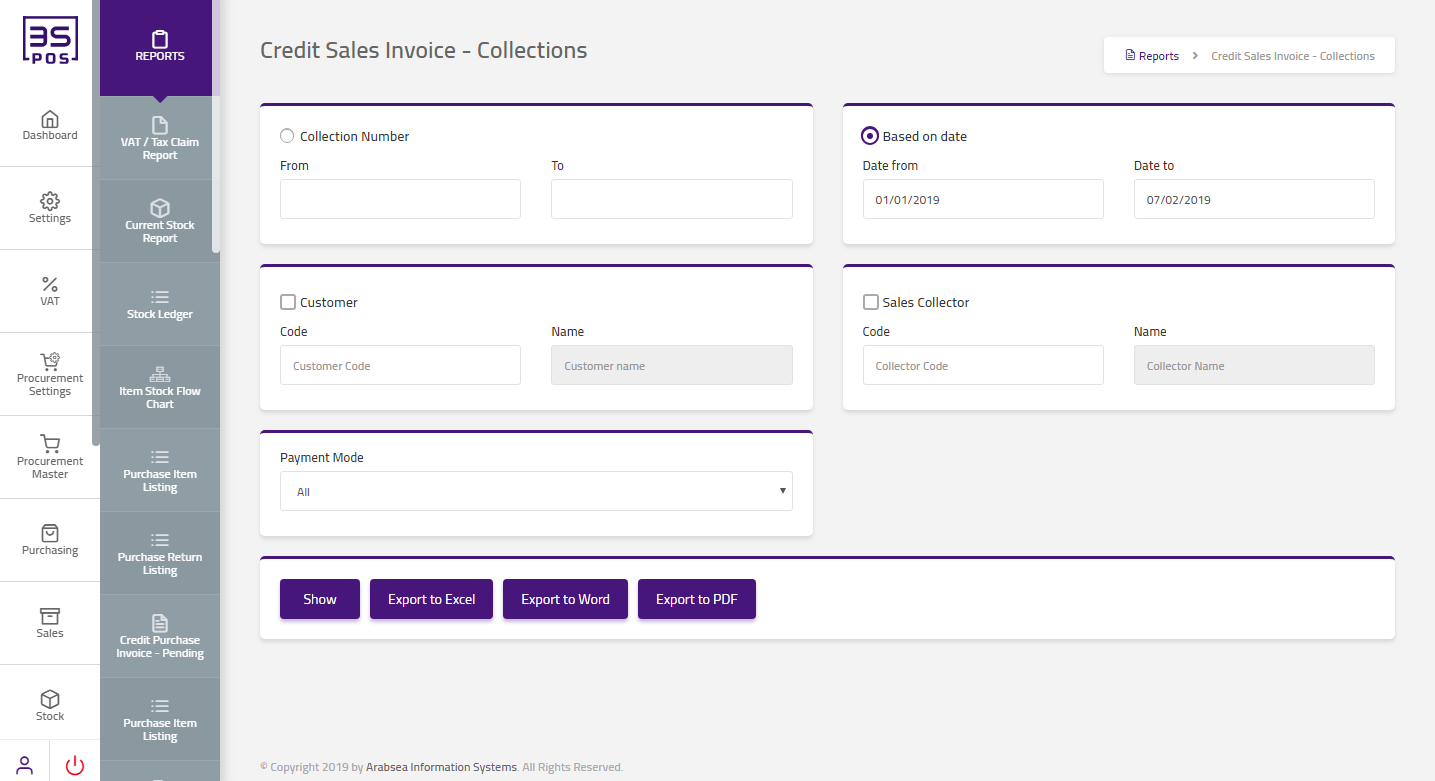
Click on radio button. Enter date from in “Date From” field input box. Enter date to in “Date To” field input box.

Enter customer code or click on “Customer Code” input box then customer code dropdown will be shown. Select your desired customer code then selected customer name will be displayed in “customer name” input box.
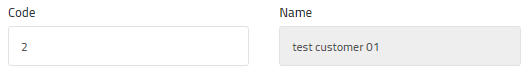
Enter collector code or click on “Collector Code” input box then collector code dropdown will be shown. Select your desired collector code then selected collector name will be displayed in “Collector name” input box.
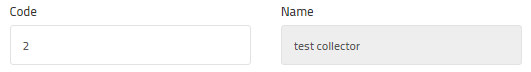
Click on “payment modes” drop down then payment modes list will be shown. Select your desired payment modes.
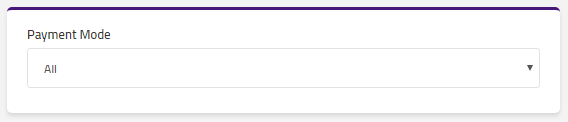
Click on “Show” button then Report will show all results for specific collector(s) code and customer code.
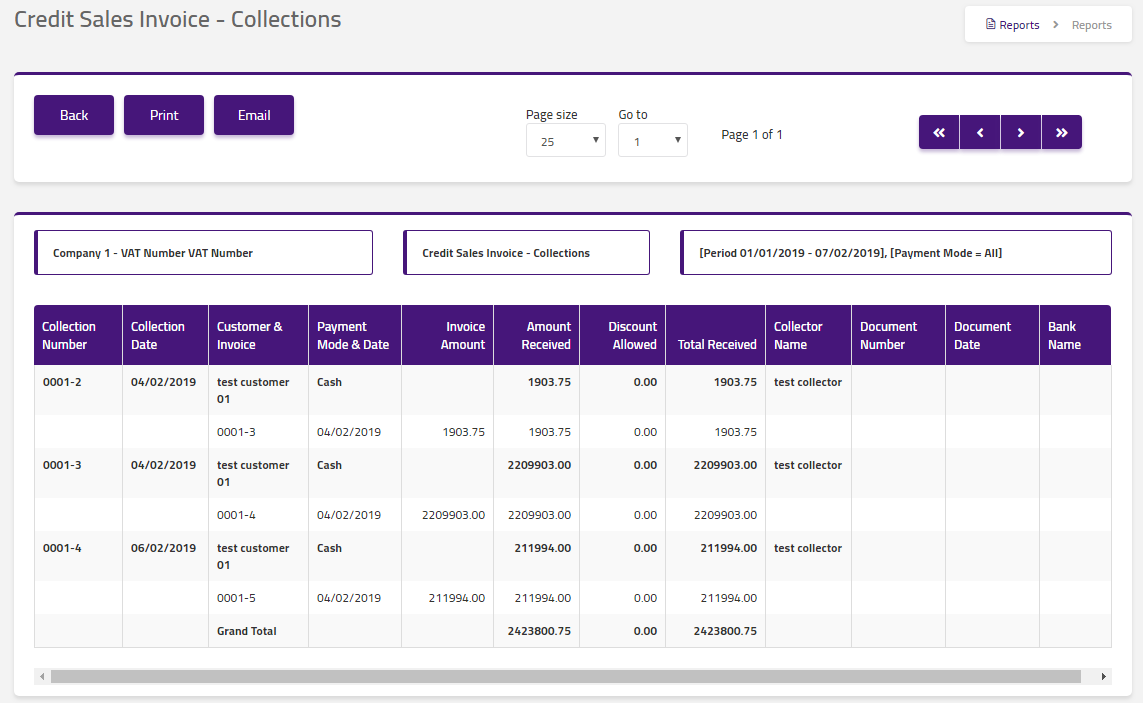
Export “Credit Sales Invoice-Collections Report” To Excel.
Click on the “Reports“, in main menu then click on “Credit Sales Invoice-Collections Report“. Credit Sales Invoice-Collections Report page will be displayed.
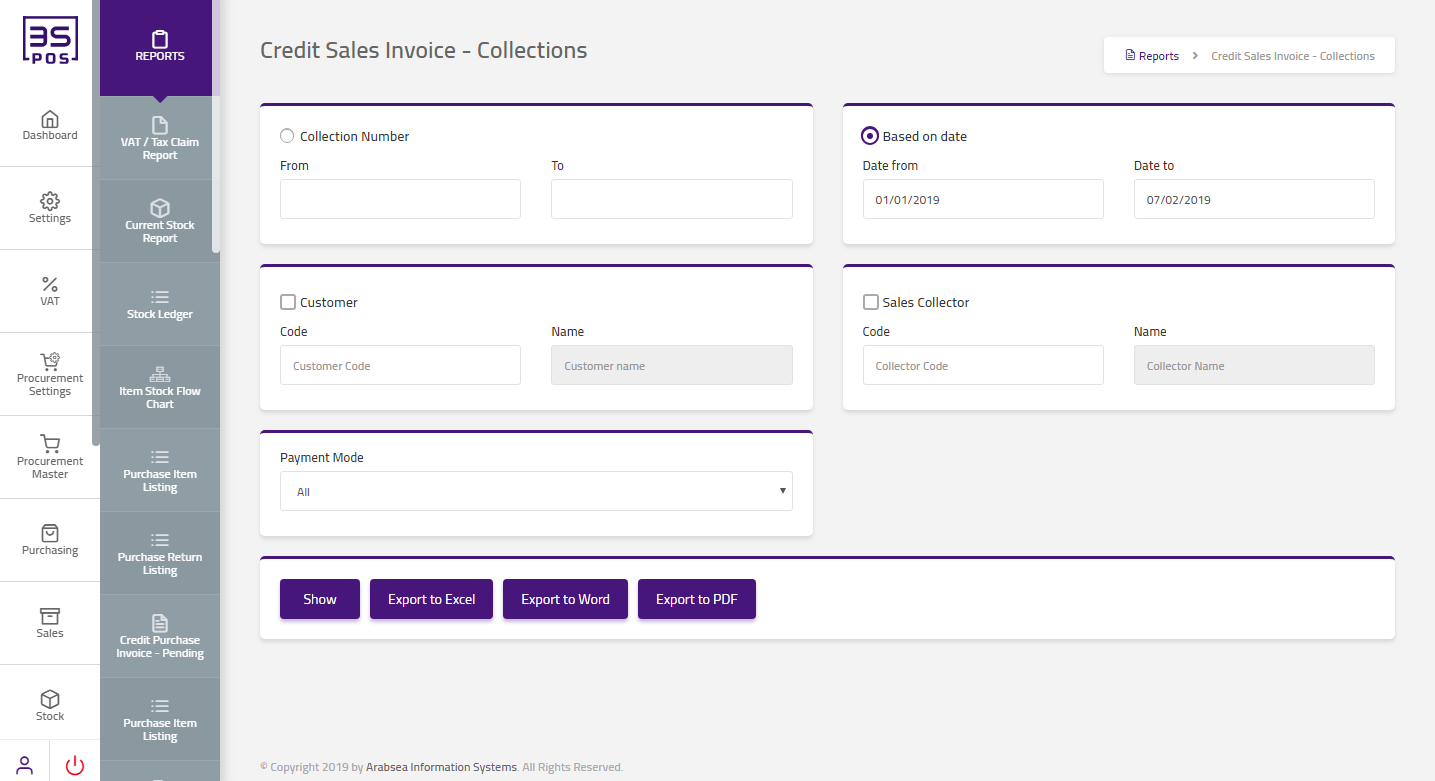
Click on radio button. Enter date from in “Date From” field input box. Enter date to in “Date To” field input box.

Enter customer code or click on “Customer Code” input box then customer code dropdown will be shown. Select your desired customer code then selected customer name will be displayed in “customer name” input box.
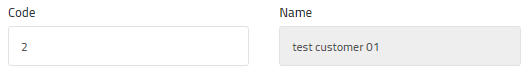
Enter collector code or click on “Collector Code” input box then collector code dropdown will be shown. Select your desired collector code then selected collector name will be displayed in “Collector name” input box.
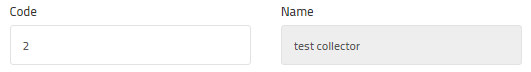
Click on “payment modes” drop down then payment modes list will be shown. Select your desired payment modes.
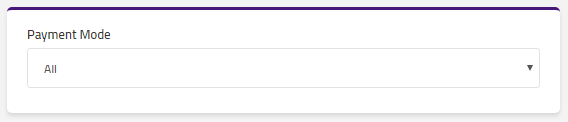
Click on “Export to Excel” button then it will download credit sales invoice-collections report in Excel format. Click on the massage box on the bottom corner of the page (message box location may differ in your browser).
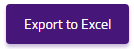
It will display credit sales invoice-collections report in Excel format.
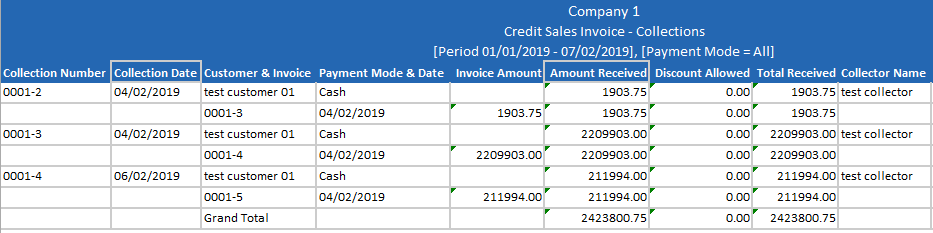
Export “Credit Sales Invoice-Collections Report” To Word.
Click on the “Reports“, in main menu then click on “Credit Sales Invoice-Collections Report“. Credit Sales Invoice-Collections Report page will be displayed.
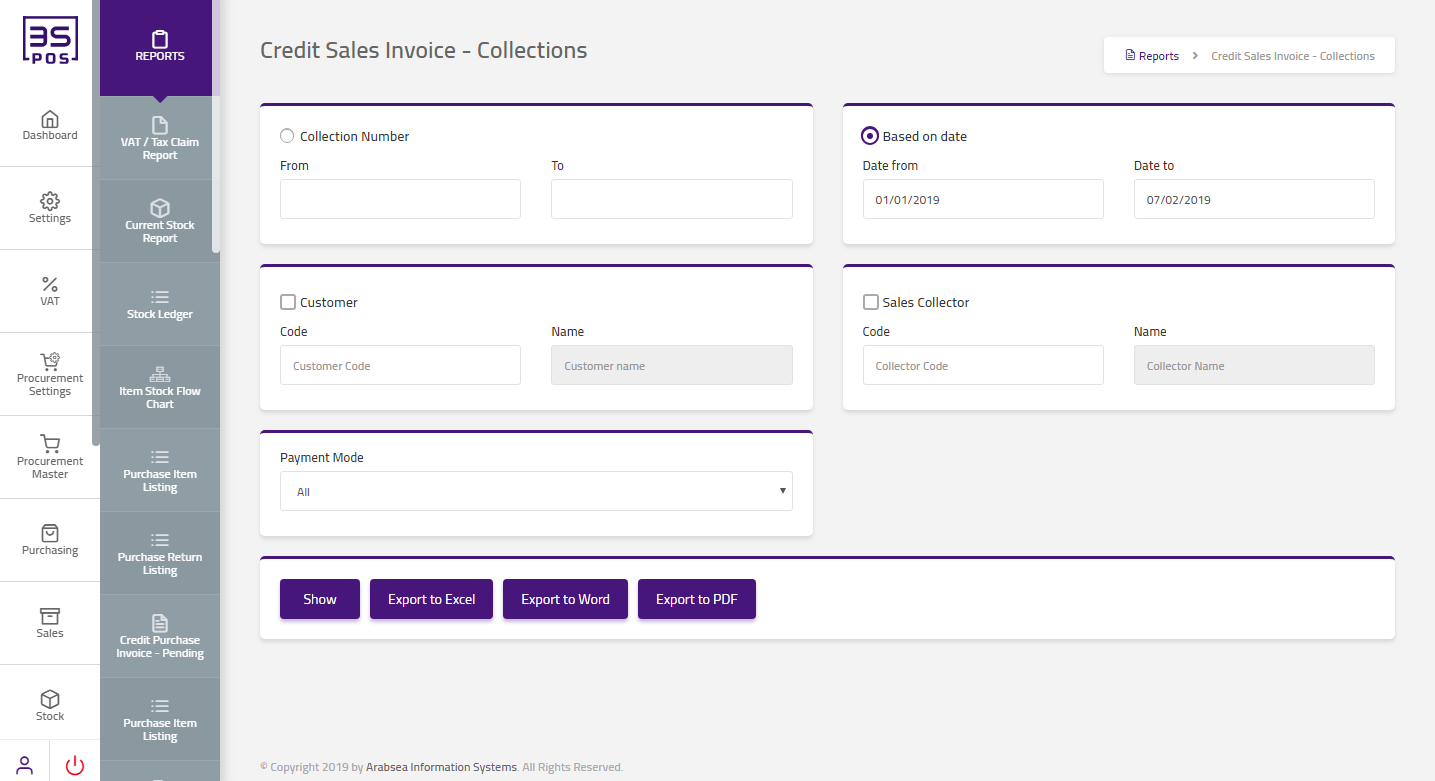
Click on radio button. Enter date from in “Date From” field input box. Enter date to in “Date To” field input box.

Enter customer code or click on “Customer Code” input box then customer code dropdown will be shown. Select your desired customer code then selected customer name will be displayed in “customer name” input box.
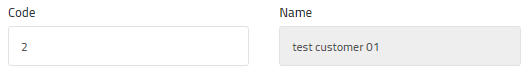
Enter collector code or click on “Collector Code” input box then collector code dropdown will be shown. Select your desired collector code then selected collector name will be displayed in “Collector name” input box.
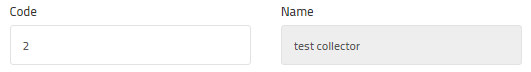
Click on “payment modes” drop down then payment modes list will be shown. Select your desired payment modes.
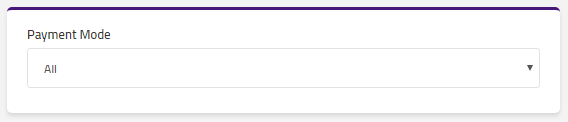
Click on “Export to Word” button then it will download credit sales invoice-collections report in Word format. Click on the massage box on the bottom corner of the page (message box location may differ in your browser).
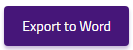
It will display credit sales invoice-collections report in word format.
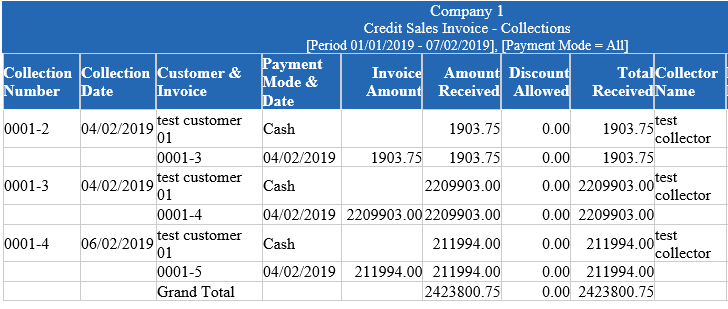
Export “Credit Sales Invoice-Collections Report” To PDF.
Click on the “Reports“, in main menu then click on “Credit Sales Invoice-Collections Report“. Credit Sales Invoice-Collections Report page will be displayed.
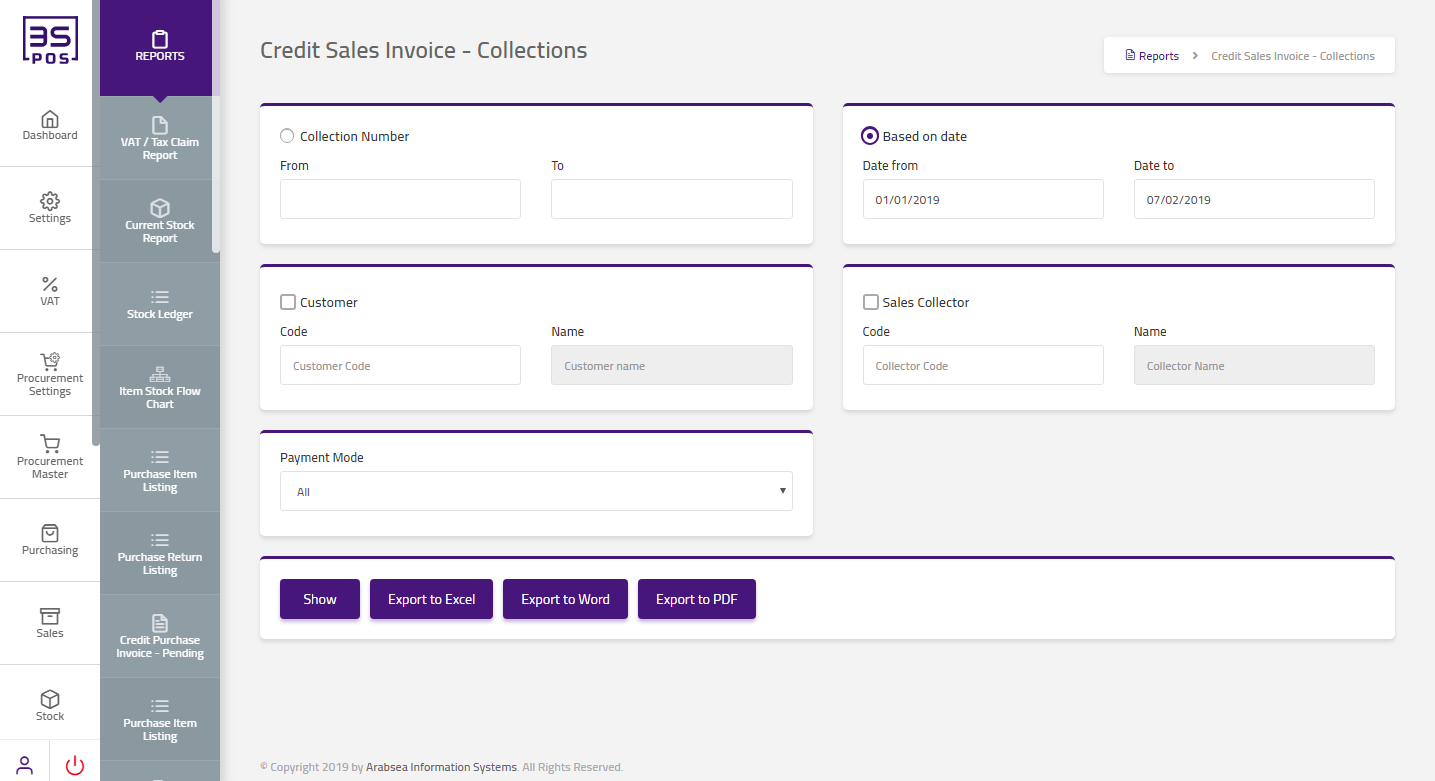
Click on radio button. Enter date from in “Date From” field input box. Enter date to in “Date To” field input box.

Enter customer code or click on “Customer Code” input box then customer code dropdown will be shown. Select your desired customer code then selected customer name will be displayed in “customer name” input box.
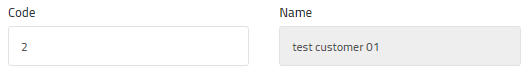
Enter collector code or click on “Collector Code” input box then collector code dropdown will be shown. Select your desired collector code then selected collector name will be displayed in “Collector name” input box.
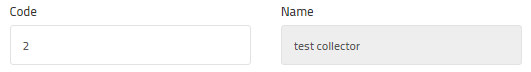
Click on “payment modes” drop down then payment modes list will be shown. Select your desired payment modes.
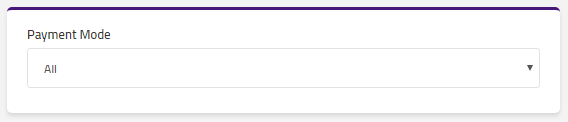
Click on “Export to PDF” button then it will download credit sales invoice-collections report in PDF format. Click on the massage box on the bottom corner of the page (message box location may differ in your browser).
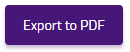
It will display credit sales invoice-collections report in PDF format.
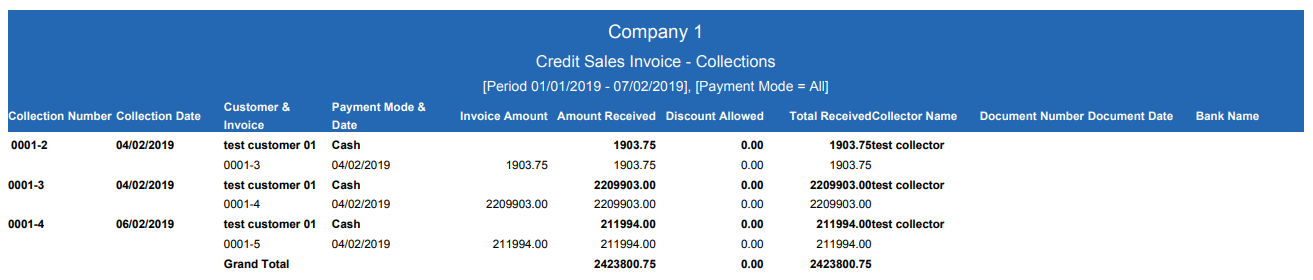
Print “Credit Sales Invoice-Collections Report” in Reports
Click on the “Reports“, in main menu then click on “Credit Sales Invoice-Collections Report“. Credit Sales Invoice-Collections Report page will be displayed.
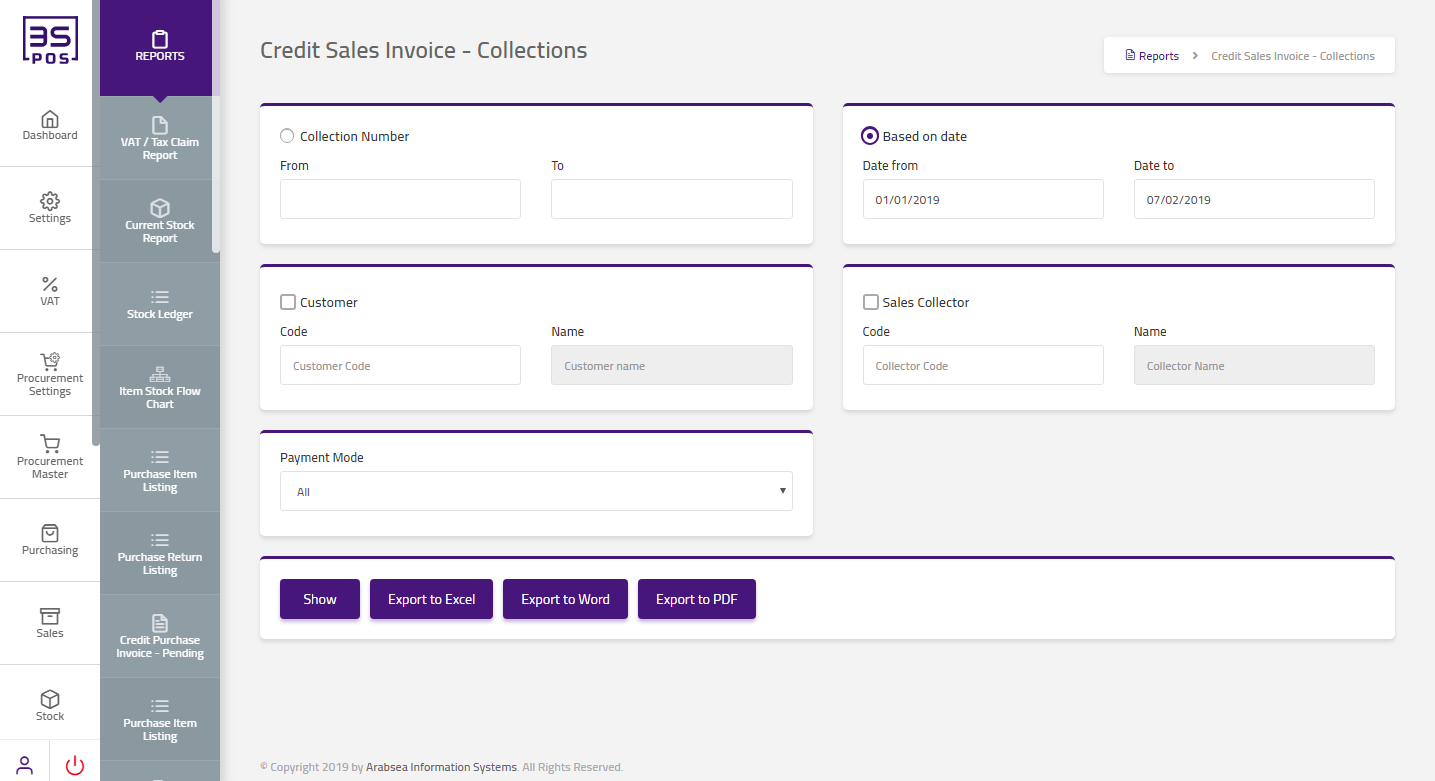
Click on radio button. Enter date from in “Date From” field input box. Enter date to in “Date To” field input box.

Enter customer code or click on “Customer Code” input box then customer code dropdown will be shown. Select your desired customer code then selected customer name will be displayed in “customer name” input box.
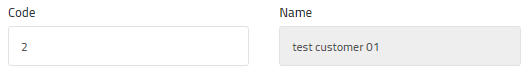
Enter collector code or click on “Collector Code” input box then collector code dropdown will be shown. Select your desired collector code then selected collector name will be displayed in “Collector name” input box.
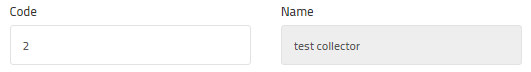
Click on “payment modes” drop down then payment modes list will be shown. Select your desired payment modes.
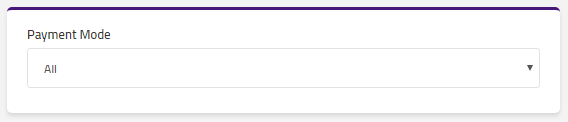
Click on “Show” button then Report will show all results for specific collector(s) code and customer code.
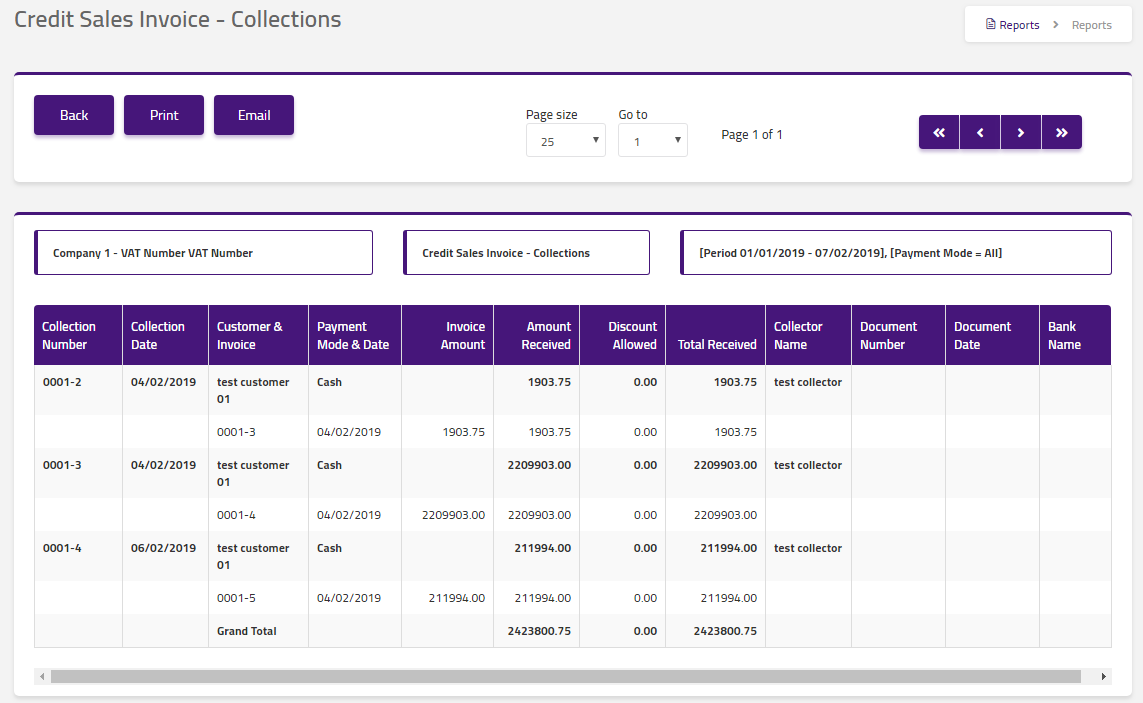
If you need to perform Print operation in credit sales invoice-collections report information then click on “Print” button. Confirmation pop-up will appear.
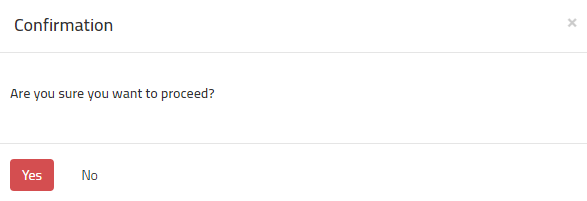
If you want to print the record then you may click on “Yes” button and record will be printed otherwise click on “No” button.
Credit Sales Invoice-Collections Report information will be printed.
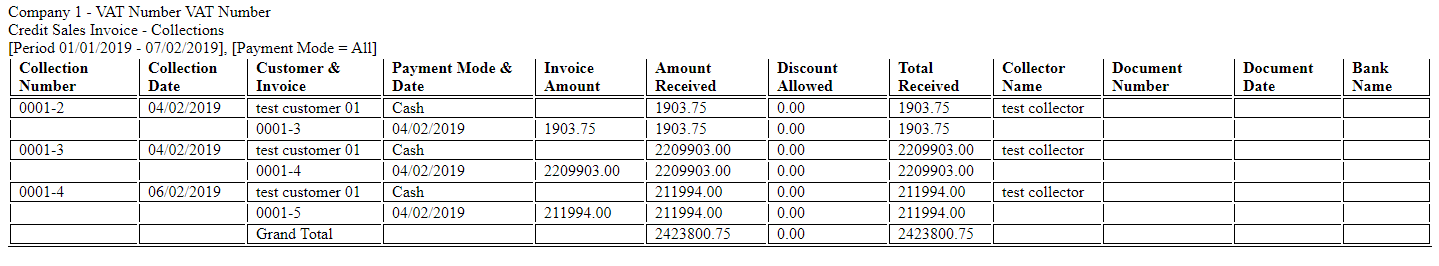


|

